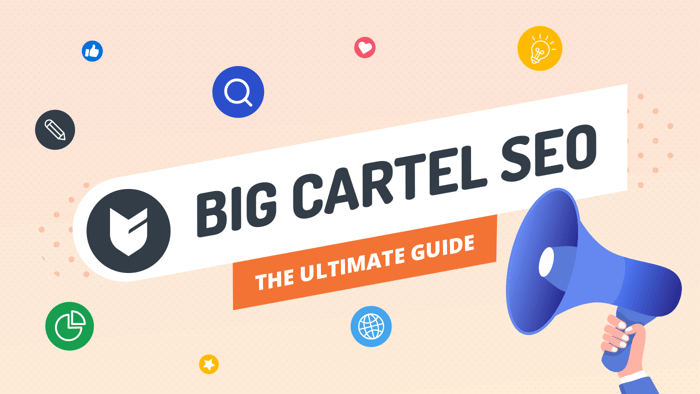It’s impossible to imagine someone running a successful online business today without search engine optimization (SEO). Any form of online presence – a website, a course, an e-commerce store, or even a portfolio – requires you to do things so people on the internet can find you. (Your aunts, cousins, and best friends do not count. Just kidding. They do, but you need much more than that to succeed in the online jungle!)
In plain words and without all the technical jargon, SEO is just that: doing things online – without paying for ads – so that other people can find you easily.
For online course creators on Thinkific, a fantastic platform for everything course-related, good SEO can be the difference between being average and being exceptional, being known and being anonymous, your dream turning into reality and reality crushing your dream.
Imagine the best Thinkific course on the Viking conquests ever created. Now, imagine no one knows about it. What a tragedy! And it’s not just a tragedy for the course creators who put every ounce of themselves into creating it. It’s a tragedy for all of us who would devour this course in just one after-work evening (who doesn’t love Vikings, right?).
However (there’s always “however”), it’s not the case that just doing anything will help. You’ll want to have an SEO strategy, a decent amount of trial and error, and about a ton or two of patience to make your course visible and acquire as many learners as possible. And, yes, you’ll need to measure performance. As you must have heard many times before, you can’t improve what you don’t measure.
So, for instance, if you have a list of selected target keywords, a good understanding of the success factors of the content on Google’s first page, a clear idea of the demographics you’re targeting, knowledge of your competitors, succinct and original course content, and a course site with appealing visuals, you’re on track to see your knowledge business efforts rewarded.
So, with that in mind, let’s dig into Thinkific SEO strategy.
Table of Contents
- Setting up a Website
- Optimizing Your Online Course for SEO
- Starting a Blog
- On-Page SEO Techniques for Thinkific and Your Blog
- Analyze Your Thinkific SEO Performance
- Advanced SEO Tactics and Best Practices
- Conclusion: Embracing the Evolution of SEO in E-Learning
Setting up a Website
One of the first things you should do after building your Thinkific website is to purchase a custom domain. You can buy it from Cloudflare, Hover, or any other tried-and-true domain name registrar.
But doesn’t Thinkific already provide you with a free .thinkific.com domain? Yes, it does, but you’ll still want a custom domain. And here’s why.
Your site appears incomparably more professional when you have a custom domain name. Let’s say you offer guitar courses. Can you spot the difference between these two: guitarzero2hero.thinkific.com and guitarzero2hero.com?
We hope you’ll agree that the latter is much more simple, memorable, and elegant. And that’s all you want from a domain name. It just ticks all the boxes.
Besides, for people who know a thing or two about domain names, IP addresses, and URLs, a thinkific.com domain signals that you could’ve tried a bit harder, taken your online business more seriously, and gotten a custom domain. For not-so-tech-savvy users, a thinkific.com domain might seem confusing and even suspicious due to its length and unreadability.
Speaking of, a short length and high readability are two qualities your domain must have.
Additionally, it must reflect what your offering or course is about. For example, greatcompany.com is not really that great since it doesn’t tell anything about your offering and niche. On the other hand, guitarzero2hero.com is very specific and clear: It’s about mastering the guitar starting from scratch.
Thinkific has a helpful guide on custom domains, so check it out before you make up your mind on where to buy a custom domain and which domain name to use.
One note: Prior to 2021, you had to activate SSL (secure socket layer) to make your website more secure yourself, but Thinkific has enabled it automatically since then.
So, after you’ve done your research and gotten the most epic domain name ever, you’re all set. Oh, no, wait, there’s one more little thing you should do to round off setting up your Thinkific website: Pat yourself on the back and enjoy that Hershey’s Kisses milk chocolate candy that’s been sitting on your desk. You deserve it.
Creating Website Pages
You’ve set up your website. Now what?
The next logical step is to create the most important website pages:
- Home
- About
- Contact Us
- Dedicated course pages
Remember that the About Us page should be unique, just like yourself and your courses. Add your personality to the About Us content. Tell your story, what inspires you to create those particular courses you teach, and describe succinctly how your experience and expertise help in the creation process.
Then, you can do the following:
- Add links to your website pages from your navigation menu.
- Link to your courses from the Home page so your site visitors can easily find them.
- Write a unique meta description for each page.
- Organize your courses into categories if you offer various courses—it’s a good, user-friendly practice.
Optimizing Your Online Course for SEO
Optimize Your Course Title
Crafting a course title optimized for search engine rankings is no different from crafting a good title for your historical novel, philosophical essay, or biochemistry article.
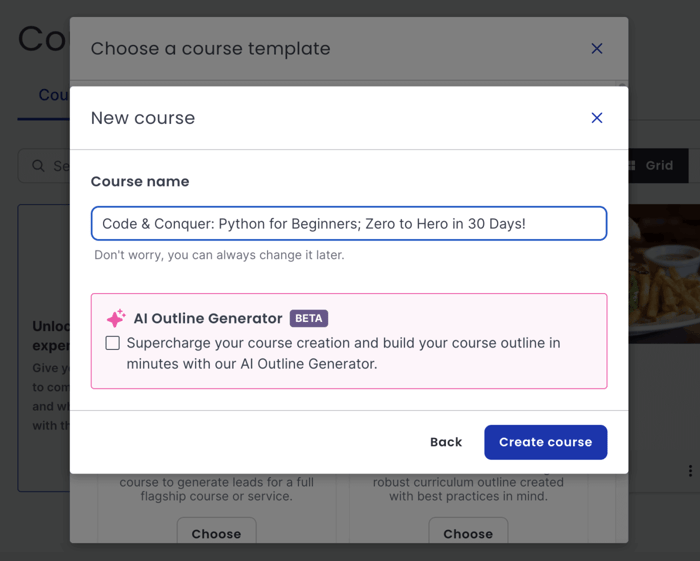
Make It Relevant and Specific
The course title is the first thing the audience’s eye encounters. Hence, it must reflect the essence of your course content or, put another way, be so on-target that even someone giving it a passing look understands what your course is about.
Another essential point is that the course title must match the content’s specificity. For instance, “Ethical Hacking” would be a good title if your course was an overview of what ethical hacking is.
However, if your course discussed ethical API hacking, “Ethical Hacking” would be misleading. Since the title is not specific enough, there’s a gap between what your audience think they will get and what they will actually get from your course, which can hurt your rankings over time.
Target a Specific Audience
If you want to target a particular, narrow audience, your title should reflect that, too. For instance, “Ethical API Hacking for Beginners” or “Ethical API Hacking for Security Engineers.”
Stand Out with Unique, Engaging Titles
Another thing about your course title is that you should aspire to breathe uniqueness and playfulness into it and tickle people’s fancy so they click on it. While we’re on clickable titles, research has shown that using a number (particularly odd numbers), distinctive punctuation marks (like semicolon, colon, or dash), and direct address (“you”) can also help.
However, all of the above make sense only if the circumstances allow. Suppose your course is about the polymerization of amino acids. In that case, it might be better to keep it straightforward and clear than try to make it unique, playful, and enthralling.
Solve Concrete Problems
And, of course, let’s not forget the classic: If your course solves a concrete problem, let its title shine in its concreteness. “Excel Tutorial to Help You Master Spreadsheets,” “How to Set Up a Camp,” and “What to Do to Stop Procrastinating” are all examples of such problem-solving course titles.
Use Thinkific’s Built-in SEO Features to Optimize Your Course Landing Page
Since a landing page is how people typically find your course and convert from visitors to leads to students, optimizing it for search engines is imperative.
Fortunately, Thinkific offers features that let you optimize your course landing page. It takes only a few simple steps, and you can do it from your Thinkific Admin Dashboard through the Manage Learning Products Option.
Include Target Keywords in Your Course Content
To understand what keywords you need to include in your course content, you’ve got to roll up your sleeves and do some research. Check what your successful competitors do and follow their example. SEO tools such as Keyword Planner, Semrush, and MarketMuse can help tremendously with this.
High Search Volume Keywords vs. Long-Tail Keywords
Keywords with higher search volume, typically more general terms, are highly recommended. Higher volume means people are more interested in a topic, which implies your content would be easier to match with search intent.
Nonetheless, you must include long-tail keywords as well. These are highly specific and tend to have a lower search volume but can be immensely beneficial for conversions.
That’s because when people intend to take action, such as buying from you or reaching out to you, they usually type in concrete keywords in search engines. In other words, specificity and conversion intent go hand in hand.
Semantically Related Keywords
Also, don’t direct your full attention to only one form of a particular keyword. Using semantically related keywords can boost your SEO, too. Semantically related means conceptually associated, such as Bruce Willis and Die Hard, veterinarians and dogs, e-commerce and Shopify, or DropInBlog and blogging.
Avoid Keyword Stuffing
One caveat: Keyword stuffing – filling your course content with as many target keywords as possible – is a bad SEO practice that can get you penalized. Hence, avoid it like a movie with an IMDb rating below five.
But even if we put penalties aside, text stuffed with keywords sounds unnatural and awkward. When you force keywords into your content, your audience can see through you and will probably lose interest in your offering.
Optimize Your Course Description
Your course description must be succinct but informative and pique the interest of the right audience.
Highlight the benefits people get from your course, but be objective – don’t overpromise. State concisely the principle problem it solves and how it does that.
Include information on the subtopics the course covers and who it is most suitable for. You want to prevent people from jumping in too quickly only to find it’s different from what they expected and wanted; that’s how you might get bad reviews.
Interspersing target keywords throughout the course description can help you achieve all these objectives.
Finally, don't forget to add the pricing to your course description.
You can utilize Thinkific's built-in SEO customization options (see the image below) to optimize your Thinkific SEO by customizing the title, description, and keywords of your course, bundle, membership, and community landing pages.
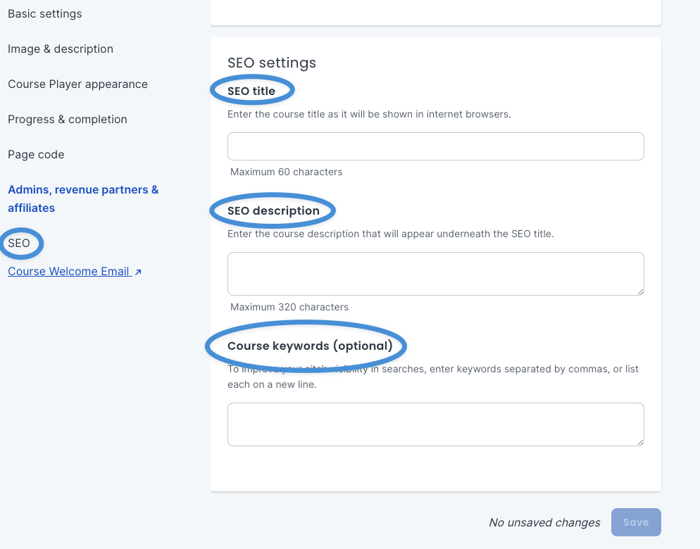
Optimize Module Titles
You’ll likely divide your course into multiple modules to help structure your course. It’s good practice to let your students know what they’ll learn and what to expect in each module.
For this reason, it’s nice to inform them in advance about the individual lectures, the length of each module, and the learning objectives. Something like what you can find in Coursera courses.
Another important point is to create memorable, informative module titles that include your primary keywords –the terms you know people will search for. Your titles should clearly outline what the modules cover. Keeping them concise and descriptive and showing them on your course page will give you a great chance to improve click-through rates from search results.
How?
Let’s say your course covers the latest SEO trends and has one module dedicated to backlinking. If you use the primary keyword “backlinks” in your module title, your course is likely to appear in the search results when someone searches for a course on backlinking strategies.
Although it’s not exclusively about backlinking, your course is relevant to someone who wants to learn about backlinking because it includes an entire module on this topic. Hence, Google will likely include it among the search results, which can lead to people clicking on your course page link and increase your clickthrough rate.
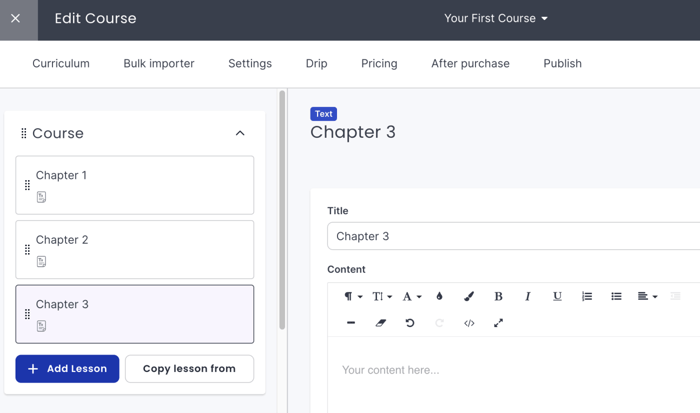
Add Rich Media Content
Some examples of rich media content are videos, infographics, and GIFs.
People consume such content much more easily, so including rich media content on your course page makes it more user-friendly, engaging, creative, and appealing.
Google favors content that improves user experience, and rich media are just that – user experience boosters. They deliver your ideas much more directly and convey your messages in a highly palatable way.
Rich media formats are known for decreasing bounce and increasing clickthrough rates (which only highlights how much they appeal to users), making pages that include them rank higher in search results.
Add a Sneak Peek of Your Course
A sneak peek (Free Preview) is an excellent way to show potential students what it feels like to study with you. It gives them an idea not just of the structure of your course and the knowledge it conveys but also of your expertise and demeanor.
Consider Udemy and all the courses you have checked out there. Think how much that sneak peek for a plumbing tutorial or that preview for a Python course influenced your decision to enroll or to keep searching for the real deal.
A sneak peek brings your course ideas closer to users. It summarizes your content so the audience knows what precisely it is about and what to expect before enrolling in your course.
Between a course with a sneak peek and a course without one, you can bet that most, if not all, users will consider the first one. A sneak peek helps them make an informed decision and understand what they're getting into before making a purchase they might regret.
This element makes for a superior user experience, which, at the end of the day, is what Google aims at. Hence, its importance for your Thinkific SEO. In general, a good course with a sneak peek would always come out higher in search results compared to one not including it.
Leverage User-Generated Content
Encourage reviews and discussions around your course. Invite your actual students to tell potential students how your course has helped them, why they have enrolled in the first place, and what made them complete it.
UGC (user-generated content), such as comments and reviews, adds more relevant content to your course pages. Your students and audience even end up using keywords in their comments and reviews, thus making your site increasingly pertinent to other people’s searches.
The best part is that you don’t even need to lift a finger – apart from the fact that you must create an epic course! – to reap the benefits of this type of marketing.
Google now gives user-generated content a high value because of the great power that other people’s testimonials, based on firsthand experiences, have on our decision-making and opinion formation.
It’s in our nature to put more trust in what other, real-life customers say about a product than in the words businesses tell us about their offerings and themselves. We’ve probably spent hundreds of hours reading reviews about products we planned to buy.
Simply put, good testimonials are among the best ways to build credibility and promote your course and brand. But what if not all reviews and comments are glowing about your course and skills?
First, no matter your genius, skills, and knowledge, someone will always be unhappy with what you offer. So, expressions of dissatisfaction shouldn’t hit that hard. Second, a bad review is an opportunity for your customer care to shine through with patient, respectful answers. Third, a bad comment can help you see gaps in your approach and allow you to grow as a course creator.
Starting a Blog
The Importance of Blogging for Thinkific SEO
A blog allows you to establish yourself as an authority in a field. There’s hardly a better way to show your audience that you know what you’re doing than to demonstrate your expertise through a blog.
Besides, as a course creator, you want to convince potential students to take your course before they have any experience with it. A blog is the perfect opportunity to achieve this feat.
The Benefits of Blogging
In addition to allowing you to demonstrate authority, blogging can help you:
- Boost organic traffic.
- Improve audience engagement.
- Get more leads and conversions.
- Gain better online visibility.
- Increase brand recognition.
- Create educational content that complements your courses.
- Enliven your email marketing and social promotion campaigns by sharing fresh, absorbing content.
It goes without saying that these blessings do not come automatically the moment you create your blog. Reaping the fruits of blogging requires time, targeted efforts, and much trial and error.
Keyword Research for Blogging
What we said earlier about keywords in courses applies more or less here. But let’s extend the discussion.
Keyword research gives you a head start in writing for the internet. Letting the muse take your hand and guide your writing might sound like a good idea, but it’s not. Your blogging cannot hinge on inspiration.
How do you know what to write and what subtopics to focus on? Your intuition and rational thinking can help but cannot take you much further than guesswork.
A blog is always about the audience, meaning you must know what that audience wants to know and learn, as well as the problems they’re striving to solve by the simple action of typing a few words in a search engine.
In the same spirit, you cannot write just anything about a topic that people search for in your niche. Your content must meet users’ search intent.
For instance, a “What is X?” search query signals that people seek information. They want to learn about something – understand how it works and what it is. Hence, the suitable content is informational, not transactional, where you try to sell them something.
It’s more complex than this, but if you create content on topics people are interested in and your content direction matches what made people search for something in the first place, you’re on the right track for better rankings.
By using insights from keyword research, you can create a focused and effective content plan that connects with your audience. For the keyword search, we recommend using tools like Google Keyword Planner, Ahrefs, or SEMrush.
Identify and analyze keywords relevant to your niche, including those your competitors rank for, to gain insights into popular topics. Develop a content calendar to maintain organization and a steady flow of posts.
Focus on using low-volume, long-tail keywords, which have lower search volumes but higher intent, making them easier to rank for. Assess keyword competition and monitor niche trends to identify low-competition, high-engagement potential topics, improving your chances of faster search engine rankings.
Integrate a Blog Using DropInBlog
Integrating a specialized blogging platform with a native SEO tool is one of the best things you can do for your Thinkific website.
Why? Because a blogging platform with a native SEO tool:
- Includes a CMS (content management system).
- Is tailored for a user-friendly experience.
- Saves hours and hours of your time.
One such platform is DropInBlog. DropInBlog allows you to create a blog on Thinkific in a few easy steps and optimize your blog posts with its SEO Analyzer.
The SEO Analyzer is a tool designed to help improve search engine rankings by analyzing blog posts and providing actionable insights to optimize content for better visibility and performance.
As you write your blog post, the tool keeps you company on your way to better content. It assesses everything from your page title and meta description to your content.
It checks various elements such as keyword usage, meta descriptions, headings, and content quality. The SEO Analyzer offers detailed recommendations to enhance these aspects, ensuring your posts are optimized for better search engine rankings.
Additionally, it provides an overall SEO score, making it easy to track improvements and identify areas needing attention. The perfect score is 100, but remember that trying to achieve a perfect score at all cost is neither necessary nor even a good idea. If you’re somewhere around 80, you’re good to go.
Using DropInBlog, you can create specific categories for your blog posts, allowing your readers to easily navigate and find content that interests them. This organizational feature ensures that your creative work is presented in a structured and professional manner.
Additionally, DropInBlog enables you to add multiple authors to your blog, complete with their bios and social media links, providing a personal touch and encouraging further engagement from your audience.
To maximize visibility, ensure you add a link to your blog page in the main navigational menu of your website, making it accessible from any page and inviting visitors to explore your creative insights and projects.
On-Page SEO Techniques for Thinkific and Your Blog
Internal Linking
Internal linking resembles the circulatory system. It connects every corner of your Thinkific site, carrying and giving life to the many pages.
When you link from a blog page to your courses and relevant content from other blog pages, you create a map of your website.
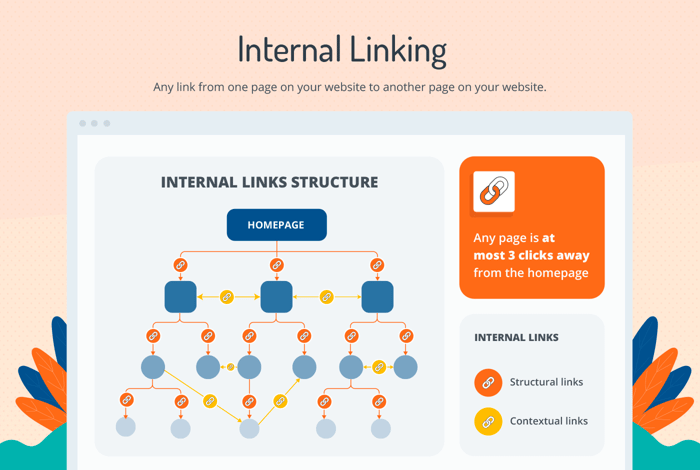
Internal linking also shows your website hierarchy. When you link more often to one than other pages, you signal to the search engines which pages are pivotal. That typically translates to search engines ranking this page higher in SERPs (search engine results pages).
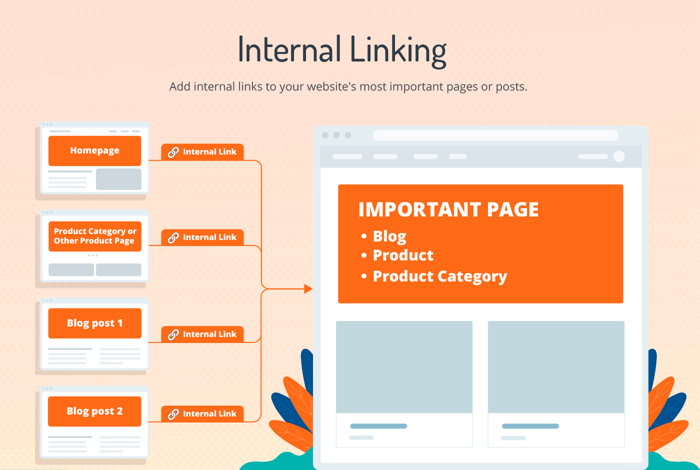
Meta Tags
Meta titles (title tags) and meta descriptions are the first things people see on the SERPs. For this reason, you must strive to write compelling titles and descriptions for each course page and blog post.
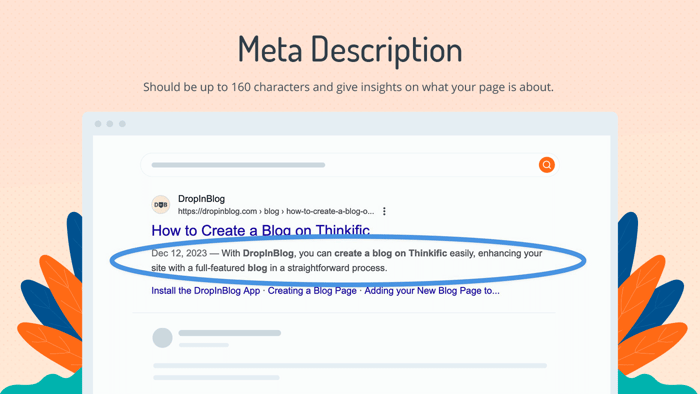
The meta